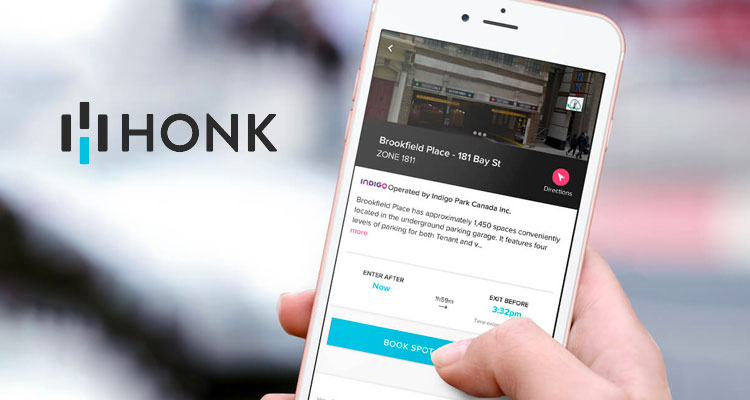
Primary Visitor Parking
Located in P44, P31 and Signed areas in P01
Pay for hourly or daily parking through Honk Mobile using the following options:
1. Download the app on the App Store or Google Play, or
2. Use the Honk Mobile website, or
3. Scan the visitor QR code located at the main entrances and in the parking lots.